by Charles Oropallo | Aug 5, 2020 | Do-It-Yourself, Internet, Monadnock Shopper News, Shopper News, Website Development, Website Updates, WordPress
Something many folks overlook is occasionally checking their website’s functionality. I recommend doing this every couple weeks, but at minimum once a month.
Most websites and the servers they are on are subjected to ongoing software updates. Unless you are paying an additional fee for maintenance checks, it’s normal for things to occasionally break due to updates.
Most website owners are not paying additional fees for such maintenance. This means you really need to take the time to check:
– that the site appears to work properly
– that your hours of operation are correct
– that any website forms are working
– that email addresses are correct
The site operation and forms are most susceptible to software updates. If you have a good web developer, the fixes will happen quickly and it will not cost you too much.
Website maintenance should be thought of like automotive maintenance. We get oil changes. We get inspections. We even make modifications and do repairs to keep our vehicle operating the way we want. And our older vehicles can cost more to upkeep – just like older websites. As websites age, more work needs to be done to keep them secure and working as originally intended.
So check your site every now and then to keep things working and have the correct information out there!










by Charles Oropallo | Jul 22, 2020 | Internet, Monadnock Shopper News, Shopper News, The CW Corner
 Masks help keep us all safe from the novel coronavirus
Masks help keep us all safe from the novel coronavirusAround mid-march of 2020 the pandemic started getting taken seriously here in New Hampshire. Quickly workforces transitioned to working remotely wherever possible. Now we’re four months into it. We’d hoped the pandemic would be relaxing a bit but it appears to just be getting ramped up these days in much of the rest of the country.
Most have discovered that working remotely is not as simple and easy as it seemed at first. Now we can see some of the true difficulties.
Here is the one major tip I’ll offer today: work remotely like the boss is watching. Remember that the boss probably IS watching. When you are at that remote workstation behave as though you’re at your office workspace. Seriously. Would you go to work without washing or taking care of your personal appearance? Why risk having an unscheduled remote meeting with fellow employees totally unprepared? Poor impressions will certainly not help you when it comes to reviews.
There’s no reason to not really shine at your job remotely. Think about how fortunate you may be at not having to commute to work. And the ability to make meetings allows you to lose far less time previously afforded to travel.
The key to making remote working feasible is tied to communication. You must communicate either via text, phone, email or Zoom type meetings often enough to stay connected to your work force to complete tasks.










by Charles Oropallo | Jul 8, 2020 | Do-It-Yourself, Internet, Monadnock Shopper News, SEO, Shopper News, The CW Corner, Website Development, Website Updates, WordPress
Engagement, in military terms, is described as a fight or battle between armed forces. In web terms, engagement could be thought of as the process of getting an idea across to accomplish a goal.
There are a couple major goals with websites, as I see it. One is to simply share information. Another is to sell products. Make no mistake about it – whether you are selling widgets or ice-cream or trying to increase your congregation – the goal is the essentially the same – getting people engaged.
The first, sharing information, definitely is a precursor to the second. I’d like to focus on the second here.
Websites that are more engaging with their visitors will encourage more sales. With that in mind, it follows that engagement is a result of information and aesthetics.
Aesthetics costs for a website can vary greatly. Graphic design can be time consuming. This equates to higher labor costs. Information in written form, however, is usually the least expensive part of website development. Text can usually be pasted into web pages. This is not usually as labor intensive. Having more information in text format on a website usually equates to more exposure to the public. This is because website visitors can arrive using search engines. And the search engines find your site based upon pertinent content – mostly text.
In a nutshell, if you want an engaging website – which will increase your probability of success on the web – make sure there is plenty of information in text form on it. Search engines will help get folks there and your aesthetics can do the rest.










by Charles Oropallo | Jun 24, 2020 | Do-It-Yourself, Internet, Monadnock Shopper News, SEO, Shopper News, The CW Corner, Website Development, WordPress
A popular website sales pitch over the past ten or so years has been about blogging. Many web developers believe that blogging is an absolute must to get found on the web. However, believing doesn’t necessarily make it a fact.
Whether blogging will be a benefit your particular web presence is complicated. There are a number of factors to consider.
A major factor is that blogging requires time to be effective. The time has to be spent by someone entering blog material pertinent to your business or topic into your website. Otherwise you have to pay someone to keep up with it.
Keeping blogs interesting to keep site visitors engaged is another ongoing endeavor. Site visitors won’t return if the material doesn’t hold their interests.
The real power of blogging lies with search engine placement. Search engines rank websites on how pertinent they are to a particular topic or search terms. Search terms are generally words or phrases people type into search engines when they are looking for something. The more pertinent – the higher the ranking. Having more pertinent material on a site increases ranking.
So when considering whether a blog is right for your web presence or not, bear in mind that a blog must be an ongoing, continuing effort. It may be just as effective to simply have a lot of static material on your site explaining details about all your offerings.










by Charles Oropallo | May 27, 2020 | Internet, Monadnock Shopper News, Shopper News, The CW Corner
I never imagined myself writing anything about etiquette. However, being in the middle of the web world as I am I get to listen to everyone’s two cents on our new business meeting medium: Zoom. And it is the same for all the video meetings that are happening. Here’s a short list of what people remark about most:
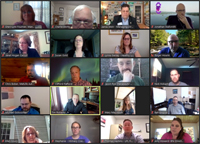 Example Zoom Meeting Screenshot
Example Zoom Meeting Screenshot
- Being on time – It appears that people are late more than ever for video meetings. Others notice.
- Eating – Bad manners at a face to face meeting, most would never think to sit down with a bowl of cereal or a sandwich at a business meeting.
- Stretching/Exercising – In a lifetime of meetings I’d have never believed this without seeing it happen.
- Hiding – Everyone knows when you don’t show yourself at a meeting you either aren’t ready or you are doing something else.
- Bathroom – Do I really need to even mention this? Never take your phone there. Remember Murphy’s Law.
- Being Unfocused – In most cases private texting is not really private and can be seen my whomever manages the meetings. And what an embarrassment when you text everyone instead of privately. And everyone can see when you’re not paying attention.
- Kids – We all love our kids. But we just don’t need to include them in business meetings.
Remember this is just a short list of the issues/complaints I seem to hear the most. The bottom line is that if you use video meetings for business you may want to use common sense and take them seriously. Behaving the same way that you normally would if you were actually present at a face to face meeting will keep your appearance professional – which will help grow your business.











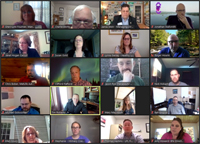



 European Union General Data Protection Regulation Compliant
European Union General Data Protection Regulation Compliant