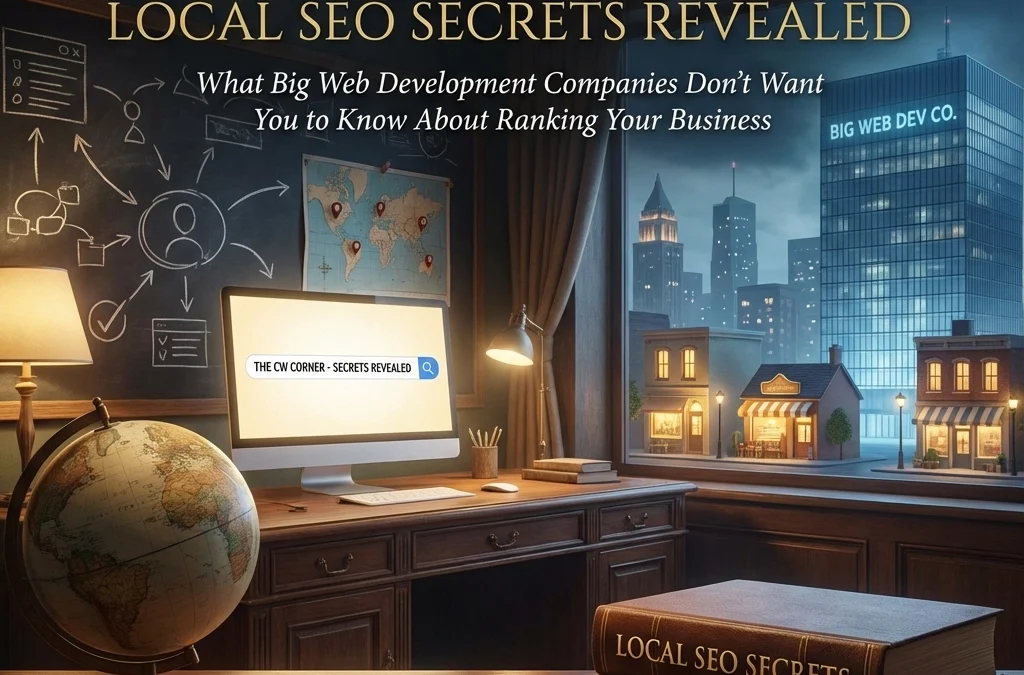
by Charles Oropallo | Dec 7, 2025 | Do-It-Yourself, SEO, Technical Help
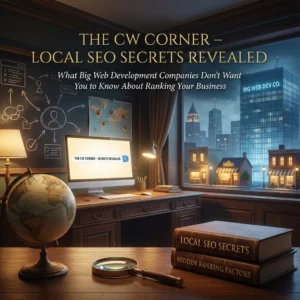
Here’s something the big web development agencies don’t advertise: most local Search Engine Optimization (SEO) wins don’t require expensive monthly retainers or fancy tools. The strategies that actually move your business up in local search results are surprisingly straightforward. You just need to know what actually works.
Big agencies love selling complex technical audits and monthly reporting dashboards. Meanwhile, your competitors are quietly implementing simple tactics that cost almost nothing. Let’s change that today.
The Foundation Most Businesses Skip
Your local SEO success starts with understanding what people in your area actually search for. Most business owners guess at keywords instead of researching real search behavior.
Think about how your customers describe their problems. A plumber in Denver shouldn’t just target “plumbing services.” People search for “emergency plumber Denver” or “Denver toilet repair” when they need help immediately.
Focus on high-intent keywords that include your location. Even searches with only 50-100 monthly volume can drive qualified leads in local markets. The key is matching real search intent, not industry jargon.
Value-driven terms like “affordable,” “24/7,” or “emergency” signal buyer intent. These modifiers help you capture customers ready to make decisions.
Location Pages That Actually Work
Here’s a secret big agencies charge thousands for: creating multiple location-based landing pages. But most businesses do this completely wrong.
Don’t just copy-paste the same content with different city names. Search engines recognize templated content and won’t rank it well. Instead, write unique content for each location you serve.
Each location page needs genuine local information. Include specific neighborhoods, local landmarks, and area-specific services. If you’re a dentist serving multiple suburbs, each page should reflect that community’s unique needs.
Place your location keyword early in your main headline. Make it visible above the fold so visitors immediately know you serve their area. This signals relevance to both users and search engines.
Content Marketing That Builds Local Authority
Quality content beats keyword stuffing every single time. But most businesses approach content marketing completely backwards.
Instead of generic industry articles, create content that answers specific local questions. A coffee shop owner should write “Best Local Coffee Beans in [Your City]” or “Why Our Downtown Location Sources Different Beans.”
Local event coverage works exceptionally well. Write about community happenings, sponsor local events, then create content around your involvement. This establishes you as a community authority while targeting local keywords naturally.
Customer success stories with local context perform incredibly well. Share how you helped a specific neighborhood business or local family. These stories build trust while reinforcing your local expertise.
Consistent blogging signals freshness to search engines. Even one quality post per month can significantly improve your local rankings over time.
The Citation Game Nobody Explains Properly
Name, Address, Phone (NAP) citations sound boring, but they’re absolutely critical for local SEO success. Inconsistent business information across directories kills your local rankings.
Your business name, address, and phone number must be identical across every online listing. Even small differences like “Street” versus “St.” or including suite numbers inconsistently can hurt your rankings.
Start with major directories like Google Business Profile, Yelp, Facebook, and industry-specific listings. But don’t stop there. Local chamber of commerce directories and neighborhood websites often provide powerful citation opportunities.
Quality matters more than quantity. Five accurate citations from authoritative local sources beat fifty inconsistent listings from random directories.
Google Business Profile Optimization That Actually Matters
Your Google Business Profile is probably your most important local SEO asset. Yet most businesses treat it like an afterthought.
Complete every section of your profile. Add business hours, phone numbers, website links, and detailed descriptions. Upload high-quality photos of your location, team, and work.
Choose your primary business category carefully. This tells Google what searches you should appear for. Add relevant secondary categories, but don’t go overboard. Focus on accuracy over comprehensiveness.
Actively manage your reviews by responding to every single one. Thank positive reviewers and address negative feedback professionally. This shows Google your business is actively managed.
Regular posting keeps your profile fresh. Share updates about new services, special offers, or company news. These posts appear in your knowledge panel and signal active business management.
Competitor Intelligence Made Simple
Your local competitors are your best teachers. But most businesses ignore valuable competitive intelligence opportunities.
Start by searching your target keywords and analyzing who ranks well. Visit their websites and note their content structure, service descriptions, and local keyword usage.
Check their Google Business Profiles for ideas about categories, posting frequency, and review management strategies. Notice which photos perform well and how they describe their services.
Use their success as inspiration, not imitation. If a competitor ranks well for “emergency plumber downtown,” create better content around “24/7 emergency plumbing downtown” or “fastest emergency plumber response downtown.”
Look for gaps in their coverage. Maybe they serve the west side but not the east. Target neighborhoods they’re ignoring with specific location pages and local content.
Hyperlocal Targeting That Big Agencies Miss
Moving beyond city-wide targeting to neighborhood-specific optimization is where small businesses can really shine. Big companies often ignore hyperlocal opportunities.
Create content around specific neighborhoods, shopping centers, or local landmarks. A restaurant near the university should target “lunch near campus” or “date night restaurant university district.”
Participate in neighborhood events and write about your involvement. Sponsor local sports teams or community groups, then create content around these partnerships using relevant local keywords.
Social media engagement with local hashtags and community groups builds local authority. Join neighborhood Facebook groups and provide helpful advice without being salesy.
Local partnerships create natural citation opportunities. Partner with other neighborhood businesses for cross-promotion and link building opportunities.
The Technical Stuff That’s Actually Simple
Don’t let agencies convince you that local SEO requires complex technical implementations. Most important technical factors are straightforward.
Schema markup for local businesses tells search engines important information about your company. Most website builders now include this automatically, or you can add it using simple plugins.
Mobile optimization is non-negotiable since most local searches happen on phones. Ensure your website loads quickly and displays properly on mobile devices.
Page loading speed affects both user experience and search rankings. Compress images, choose reliable hosting, and avoid unnecessary plugins that slow your site down.
Review Management Without the Drama
Reviews directly impact local search rankings, but managing them doesn’t require expensive software or monthly services.
Ask satisfied customers for reviews through simple follow-up emails or text messages. Don’t overthink this process. A simple “Would you mind leaving us a quick review?” often works perfectly.
Respond to every review, positive and negative. Thank customers for positive feedback and address concerns professionally for negative reviews.
Don’t buy fake reviews or use questionable review generation services. Google’s algorithms detect artificial review patterns and can penalize your business severely.
Focus on providing excellent service first. Genuine positive reviews from happy customers will always outperform manufactured feedback.
Making It All Work Together
Local SEO success comes from consistent implementation across all these areas. You don’t need to do everything perfectly immediately, but you do need to start somewhere.
Begin with your Google Business Profile and NAP citations. These provide the foundation for everything else. Then move to location pages and regular content creation.
Track your progress using Google Analytics and Google Search Console. Monitor which keywords drive traffic and leads, then double down on what’s working.
The businesses that win at local SEO aren’t necessarily the ones with the biggest budgets. They’re the ones that consistently implement these fundamentals while their competitors chase expensive shortcuts.
Your local market probably has plenty of room for businesses that simply execute these basics well. Start today, stay consistent, and watch your local search visibility improve month after month.










by Charles Oropallo | Apr 9, 2025 | SEO, Technical Help, Website Development
 You’re paying for a website, but your local customers can’t find you online. Sound familiar? Here’s the truth: most web developers focus on making sites look pretty. They skip the local search engine optimization (SEO) tactics that actually get you found.
You’re paying for a website, but your local customers can’t find you online. Sound familiar? Here’s the truth: most web developers focus on making sites look pretty. They skip the local search engine optimization (SEO) tactics that actually get you found.
Local SEO isn’t rocket science. It’s a series of strategic moves that help your business appear when people search for services “near me.” The best part? You can implement most of these yourself.
Let’s dive into the strategies that actually move the needle for small businesses.
Your Google Business Profile Is Everything
Your Google Business Profile is the foundation of local visibility. It’s free, takes 15 minutes to set up, and directly impacts your Google Maps rankings.
Think about your last local search. You probably clicked on one of the first three businesses in the map results. Those spots aren’t random, they’re earned through profile optimization.
Complete every section of your profile. Add your business hours, phone number, website, and services. Upload high-quality photos of your storefront, products, and team. Businesses with photos get 42% more direction requests than those without.
Post regular updates about promotions, events, or new services. Google treats active profiles as more relevant than dormant ones. Even a weekly post about your business makes a difference.
Enable messaging if your business can respond quickly. Enable appointment booking if applicable. These features signal to Google that your business is engaged and customer-focused.
NAP Consistency Rules Everything
NAP stands for Name, Address, Phone Number. This information must be identical everywhere your business appears online. Everywhere means your website, social media, directories, and citations.
Here’s what happens when your NAP is inconsistent: Google doesn’t trust your business information. Confused search engines don’t rank confused businesses highly.
Create a master document with your exact business information. Use “Street” instead of “St.” Use your local phone number, not a toll-free number. If your business name is “Joe’s Coffee,” don’t call it “Joe’s Coffee Shop” anywhere else.
Check your NAP across these platforms: Google Business Profile, Yelp, Facebook, Yellow Pages, Better Business Bureau, and industry directories. Fix any inconsistencies immediately.
One formatting tip that saves headaches later: always use your business address exactly as it appears on your Google Business Profile. This becomes your standard format everywhere else.
Local Keywords Are Your Best Friend
Local keywords help the right people find your business. These aren’t complicated, they’re simply your services plus your location.
Examples include “dentist in Portland,” “pizza delivery Chicago,” or “car repair near me.” Research what your customers actually search for using Google’s Keyword Planner or simply by typing your services into Google and seeing the autocomplete suggestions.
Create separate pages for different service areas if you serve multiple locations. A plumbing company serving three towns should have dedicated pages for each area. Each page should include local landmarks, neighborhood names, and area-specific information.
Don’t stuff keywords unnaturally into your content. Write for humans first, search engines second. A sentence like “Our Chicago pizza delivery service delivers pizza in Chicago” sounds robotic and hurts more than it helps.
Instead, write naturally: “We deliver fresh pizza throughout Chicago’s downtown area, including the Loop and River North neighborhoods.”
Mobile Optimization Can’t Be Optional
Sixty percent of local searches happen on smartphones. Google uses mobile-first indexing, meaning they primarily look at your mobile site to determine rankings.
Your website must load quickly on phones. Compress images, choose a fast hosting provider, and avoid heavy plugins that slow loading times. A three-second delay can lose 53% of mobile visitors.
Make buttons large enough for thumbs. Avoid tiny links or navigation elements that frustrate mobile users. Test your site on different devices and screen sizes.
Eliminate pop-ups that cover mobile screens. Google penalizes sites with intrusive mobile pop-ups. If you must use pop-ups, make them easy to close and ensure they don’t block important content.
Check your mobile-friendliness with Google’s Mobile-Friendly Test. It’s free and shows exactly what needs fixing.
Customer Reviews Drive Everything
Reviews influence both customers and search rankings. Google considers review quantity, frequency, and responses when determining local rankings.
Ask satisfied customers for reviews. Don’t be pushy, but don’t be shy either. A simple request after completing good work often works: “If you’re happy with our service, a quick Google review would really help our small business.”
Respond to every review, positive and negative. Thank customers for positive reviews. Address negative reviews professionally and offer to resolve issues offline.
Here’s a template for negative review responses: “Thanks for your feedback, [Name]. We apologize for your experience and would like to make this right. Please call us at [phone] so we can discuss this further.”
Never ignore reviews. Silent businesses look unengaged to both customers and Google.
Local Directories Still Matter
Getting listed on local directories builds credibility and provides valuable backlinks to your website. Start with major directories like Yelp, Yellow Pages, and your local Chamber of Commerce website.
Industry-specific directories matter too. Restaurants should be on OpenTable and TripAdvisor. Contractors should be on Angie’s List and Home Advisor.
Ensure your NAP information is consistent across all directories. Inconsistent listings hurt more than they help.
Don’t pay for directory submissions unless you’re certain they’re legitimate. Many “directory submission services” are scams that list your business on low-quality sites.
On-Page SEO With Local Focus
Optimize your website content for local search by including location-based keywords naturally throughout your pages.
Your homepage should mention your primary service area early and often. Include your city or region in your title tag, meta description, and main headings.
Create location-specific content that provides value. A home improvement company could write about local building codes, weather considerations, or neighborhood characteristics.
Add your address to your website footer. Include local landmark references in your content. Mention nearby businesses, events, or community involvement.
Don’t forget about image optimization. Name your photos with descriptive, location-specific filenames like “chicago-pizza-restaurant-interior.jpg” instead of “IMG_1234.jpg.”
Advanced Local SEO Tactics
Geo-tag your images when uploading to your website and social media. This embeds location data that helps search engines understand your business location.
Build relationships with other local businesses for natural backlink opportunities. Sponsor local events, join community organizations, or participate in local business associations.
Create Google Posts regularly through your Google Business Profile. These mini-blog posts appear in your knowledge panel and show Google that your business is active.
Monitor your online mentions using Google Alerts. Set up alerts for your business name to catch new reviews, mentions, or potential NAP inconsistencies.
Consider local schema markup on your website. This structured data helps search engines understand your business information more clearly.
Common Mistakes That Kill Local Rankings
Buying fake reviews destroys credibility and violates Google’s guidelines. Focus on earning authentic reviews through excellent service.
Using inconsistent business names across platforms confuses search engines. Stick to one version of your business name everywhere.
Ignoring negative reviews makes problems worse. Address concerns professionally and publicly to show potential customers how you handle issues.
Creating multiple Google Business Profiles for one location results in suspension. Google allows one profile per location, period.
Measuring Your Local SEO Success
Track your Google Business Profile insights to see how customers find you. Monitor calls, website clicks, and direction requests.
Use Google Search Console to see which local keywords drive traffic to your website. Focus your efforts on keywords that generate actual business.
Check your local rankings monthly for your most important keywords. Tools like BrightLocal or simply searching on different devices can show your position.
Most importantly, track actual business results. More calls, appointments, or walk-ins matter more than rankings alone.
Local SEO isn’t complicated, but it requires consistency and attention to detail. Start with your Google Business Profile, fix your NAP consistency, and build from there. Your local customers are searching for your services right now( make sure they can find you.)










by Charles Oropallo | Oct 16, 2020 | Internet, SEO
Almost all businesses get the usual spam SEO (Search Engine Optimization) phone calls.
Recently, one of my web clients took one. As a result of such calls, she emailed me. She expressed a lot of concern about having been told very negative things about her web traffic and website operation. It sounded like he was trying to get her to spend money. Money she’d never see a return on her investment for.
High-pressure sales tactics are something I have instructed staff in all our years in business to avoid. CharlesWorks policy forbids selling clients anything they don’t need. The difficulty is that there are so many spammers and scammers out there sending the same messages that people believe them. You can tell the same lie a thousand times and it’s still a lie.
Among the thousands of websites we’ve handled, her particular business is very unique – especially during the COVID-19 epidemic. Her classes are limited regarding how many people she can have in them at any given time. I told her that she is the one who knows best what should be on her website. And she is the one who knows best what she has to offer and when she can offer it.
The nature of her business, it seemed to me, is based more on a following she has developed over time. And she is limited as to how many people at a time she can physically handle. And – much as I hate to say this – COVID is going to remain a thought in many people’s minds – at least through this upcoming winter season. Things will change when a vaccine is widely available. However, common sense dictates it will be a while before everyone generally has access to it.
I suggested she shouldn’t spend more than she absolutely has to – to just keep her business operational. Those small business owners who can stay in business through this pandemic will be the ones who do great once they reach the other side of this.
It’s troubling that someone had pressured her enough to do work on her site that she became stressed over it. Sales people who proceed with such a hard sell attitude are clearly desperate for work. Desperate people are not working with their customer’s best interest in mind. My advise is to not talk to these people.
My suggestions for dealing with these really hard line sales calls are:
- “Remove me from your calling list.” Tell them to remove you from their calling list. Once you say those words, they are supposed to do so by law. I regularly tell spammers this, and they generally don’t bother to call back.
- Block their phone number. Block their number through whatever mechanism your telephone carrier has set up to do that. I do this on a pretty regular basis with the robocalls (which are actually illegal in most cases) and take a few minutes to report them at the https://www.donotcall.gov/report.html site.
- Visit the National Do Not Call Registry. Go to https://www.donotcall.gov where you can put your phone numbers on the National Do Not Call Registry. Mine have been on this for many years.
While these suggestions don’t stop all the spam calls you’ll get, they do stop many.
Every small business owner can and should review their website. They should ensure that everything is up to date for offerings and schedules. That only costs them a few minutes. Because CharlesWorks charges for changes by the minute, those kinds of changes only incur those minutes of charges.
I hope this is helpful to you!










by Charles Oropallo | Sep 2, 2020 | Domains, Internet, SEO, The CW Corner
We’ve published plenty of information in the past about domain names. We’re always learning a little more and how to explain information to out clients as time passes.
Whether your domain name is for personal use or for your business, we hope you find the following tips to be helpful.
Keywords
Having words pertinent to your business in your domain are increasingly important. Simplistically put, search engine algorithms (the math formulae used to compute the importance or value of words contained in your site) rank the importance of web sites according to words. Many businesses use a domain name to describe the name of their business and, in addition to that, own domains which contain keywords which are present in their website.
Association
If possible, you should use the name of your business as all or part of one of your domain names. This will make it easier for your clients or potential clients to remember you and to find you on the web (like CharlesWorks.com – CharlesWorks is the name of our business).
General Names
More general domain names are most likely already registered to other businesses (of course it doesn’t hurt to check with us first). It’s still a good idea to have more general name(s) associated with your business as one of your domains (that’s why we also own HostingNH.net, which will take visitors to our CharlesWorks.net site).
TLDs
TLDs stands for Top Level Domains. TLDs are the extensions on the tail end of the domain, such as .biz, .club, .co, .com, .net, .org, .ws, etc. The most popular TLDs are .com and .net. If you find that your domain is already registered, you might try for an alternate TLD (for example, RobinSnow.com was already taken, so Robin acquired and uses RobinSnow.net).
Hyphenated Names
Although you can obtain them, we recommend not using hyphens for your business domain name. Most people who are searching for your site will not use a hyphen. You are better off to try a different TLD or a variation of your domain name.
Variations
Variations can be an option if your general business name is already registered (for example ScrapbookCabin.com was not available to one of our clients, so at the time she registered NHScrapbookCabin.com instead).
Relinquishing or giving up existing names
We have seen many horror stories concerning giving up existing domain names. Sometimes one will end up having to get a similar domain name because control over the preferred name could not be gained. An example would be where another party has control over one’s .com name and the website is down and the webmaster cannot be reached or is non-responsive. If we are to take over the services we would recommend getting the .net to the original .com of the domain name if it were available. This allows us to get the site up and at least people can be sent to that site pending transfer of the .com when it is possible. In some cases it never became possible and the site will continue using the .net domain.
Once a domain name has been in service, traffic is generated to it. For that reason, many expired or relinquished domain names are snatched up. One situation like this in the Manchester NH area involved a church giving up a domain name they did not want to use anymore (it was a version of the Church’s name that had been in use for many years and they just decided to change it and dropped the domain name). It saved them about $15 a year. However, the embarrassment was priceless when a porn company acquired that domain name and put a porn site up on it. The annual cost of a domain is truly cheap insurance against one’s domain name being used for phishing, porn, Viagra, or whatever.
There is absolutely no obligation of any kind to click the red button below and check out your domain possibilities!

Already have a domain name? Click on the red button below to transfer it so we can get you online here at CharlesWorks!

Or CALL CharlesWorks at 603-924-9867 9 am – 5 pm Monday through Friday or go to https://CharlesWorks.com/contact outside of regular hours and we will help you find one!










by Charles Oropallo | Jul 8, 2020 | Do-It-Yourself, Internet, Monadnock Shopper News, SEO, Shopper News, The CW Corner, Website Development, Website Updates, WordPress
Engagement, in military terms, is described as a fight or battle between armed forces. In web terms, engagement could be thought of as the process of getting an idea across to accomplish a goal.
There are a couple major goals with websites, as I see it. One is to simply share information. Another is to sell products. Make no mistake about it – whether you are selling widgets or ice-cream or trying to increase your congregation – the goal is the essentially the same – getting people engaged.
The first, sharing information, definitely is a precursor to the second. I’d like to focus on the second here.
Websites that are more engaging with their visitors will encourage more sales. With that in mind, it follows that engagement is a result of information and aesthetics.
Aesthetics costs for a website can vary greatly. Graphic design can be time consuming. This equates to higher labor costs. Information in written form, however, is usually the least expensive part of website development. Text can usually be pasted into web pages. This is not usually as labor intensive. Having more information in text format on a website usually equates to more exposure to the public. This is because website visitors can arrive using search engines. And the search engines find your site based upon pertinent content – mostly text.
In a nutshell, if you want an engaging website – which will increase your probability of success on the web – make sure there is plenty of information in text form on it. Search engines will help get folks there and your aesthetics can do the rest.










by Charles Oropallo | Jun 24, 2020 | Do-It-Yourself, Internet, Monadnock Shopper News, SEO, Shopper News, The CW Corner, Website Development, WordPress
A popular website sales pitch over the past ten or so years has been about blogging. Many web developers believe that blogging is an absolute must to get found on the web. However, believing doesn’t necessarily make it a fact.
Whether blogging will be a benefit your particular web presence is complicated. There are a number of factors to consider.
A major factor is that blogging requires time to be effective. The time has to be spent by someone entering blog material pertinent to your business or topic into your website. Otherwise you have to pay someone to keep up with it.
Keeping blogs interesting to keep site visitors engaged is another ongoing endeavor. Site visitors won’t return if the material doesn’t hold their interests.
The real power of blogging lies with search engine placement. Search engines rank websites on how pertinent they are to a particular topic or search terms. Search terms are generally words or phrases people type into search engines when they are looking for something. The more pertinent – the higher the ranking. Having more pertinent material on a site increases ranking.
So when considering whether a blog is right for your web presence or not, bear in mind that a blog must be an ongoing, continuing effort. It may be just as effective to simply have a lot of static material on your site explaining details about all your offerings.










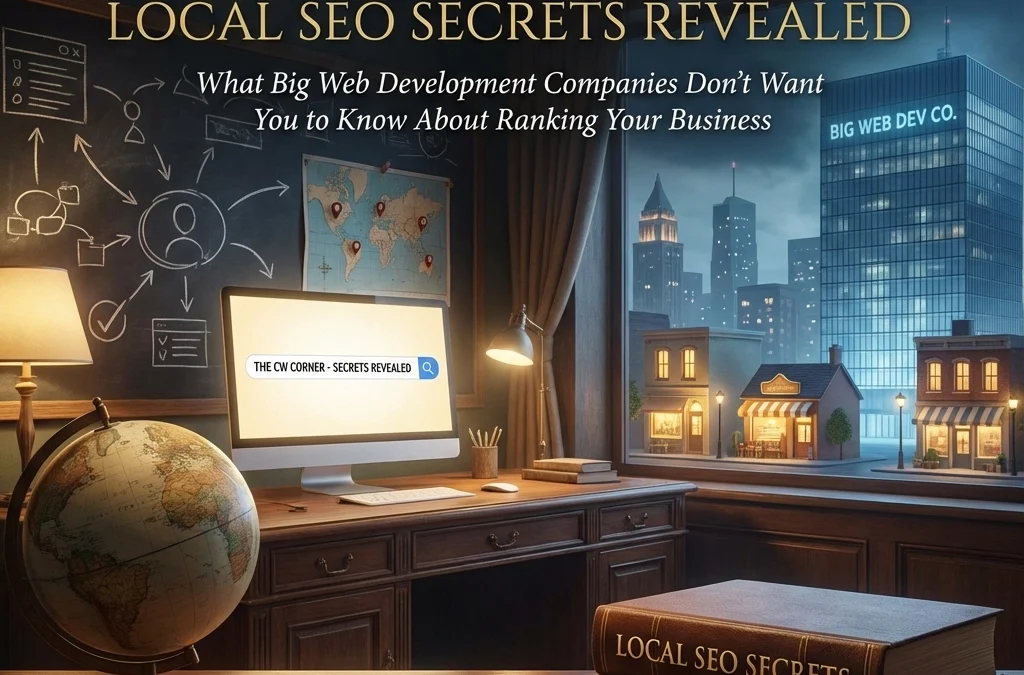
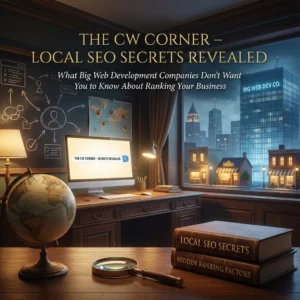
 You’re paying for a website, but your local customers can’t find you online. Sound familiar? Here’s the truth: most web developers focus on making sites look pretty. They skip the local search engine optimization (SEO) tactics that actually get you found.
You’re paying for a website, but your local customers can’t find you online. Sound familiar? Here’s the truth: most web developers focus on making sites look pretty. They skip the local search engine optimization (SEO) tactics that actually get you found.




 European Union General Data Protection Regulation Compliant
European Union General Data Protection Regulation Compliant