The CW Corner – SPF, DKIM, DMARC Explained in Under 3 Minutes (Why Your Business Email Needs All Three)
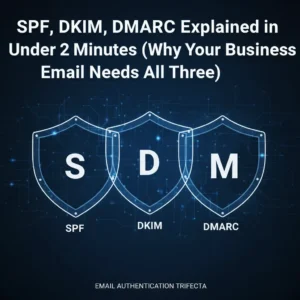 Think your business emails are secure? Think again. Every day, cybercriminals send millions of fake emails pretending to be from legitimate businesses. Without proper email authentication, your company name could be next.
Think your business emails are secure? Think again. Every day, cybercriminals send millions of fake emails pretending to be from legitimate businesses. Without proper email authentication, your company name could be next.
Here’s the scary truth: anyone can send an email that appears to come from your domain. Your customers won’t know the difference until it’s too late. That’s where SPF, DKIM, and DMARC come in.
These three protocols work like a security team for your email. Each one handles a different job, and you need all three to properly protect your business reputation.
What Is SPF (Sender Policy Framework)?
SPF acts like a bouncer at an exclusive club. It tells the world exactly which mail servers are allowed to send emails on behalf of your domain.
When you set up SPF, you’re essentially creating a list that says “These servers, and only these servers, can send emails from mydomain.com.” Any email claiming to be from your domain but sent from an unauthorized server gets flagged as suspicious.
Here’s how it works in practice. Let’s say someone tries to send a fake email from your domain using their personal Gmail account. The receiving email server checks your SPF record and sees that Gmail isn’t on your approved list. Red flag raised.
But SPF has one major weakness: email forwarding breaks it completely. When someone forwards your legitimate email to another address, the forwarding server becomes the new sender. Since that server isn’t on your SPF list, the email fails authentication even though it’s genuine.
That’s why SPF alone isn’t enough. You need backup.
Understanding DKIM (DomainKeys Identified Mail)
DKIM works like a tamper-proof seal on a package. Every email gets a unique digital signature that proves two things: the message came from an authorized server, and nobody changed the content during delivery.
Think of DKIM as invisible ink that only special equipment can read. Your mail server adds this signature using a private key that only you control. The receiving server uses a public key (stored in your DNS records) to verify the signature.
If someone intercepts your email and changes even one character, the signature breaks. The receiving server immediately knows something fishy happened.
Unlike SPF, DKIM survives email forwarding because the signature travels with the message. But DKIM has its own blind spot: it doesn’t check if the “From” address matches the domain that signed the email.
A scammer could send an email that appears to come from your domain in the “From” field while actually signing it with their own domain’s DKIM key. The signature would be valid, but the email would still be fake.
DMARC: The Missing Link
DMARC (Domain-based Message Authentication, Reporting & Conformance) is the quarterback that makes SPF and DKIM actually work together effectively.
DMARC connects the dots by checking something called “alignment.” It verifies that the domain in the “From” address matches the domain that passed SPF or DKIM authentication.
But DMARC’s real power lies in policy enforcement. You tell DMARC exactly what to do when an email fails authentication:
- None: Just monitor and report (perfect for testing)
- Quarantine: Send suspicious emails to spam folders
- Reject: Block fake emails completely
DMARC also sends you detailed reports about who’s sending emails using your domain. These reports help you catch both legitimate configuration issues and malicious activity.
How the Three Work as a Team
Think of email authentication like airport security. You need multiple checkpoints to catch different types of threats.
When an email arrives, the receiving server performs this security screening:
- SPF Check: Is this email coming from an authorized server?
- DKIM Check: Is the digital signature valid and unaltered?
- DMARC Check: Do the domains align properly, and what should I do if they don’t?
DMARC requires that at least one of the other protocols (SPF or DKIM) passes AND shows proper alignment. If both fail, DMARC policies kick in to protect the recipient.
This layered approach covers all the bases. Even if SPF breaks due to forwarding, DKIM can still authenticate the email. If DKIM fails for some reason, SPF might still pass.
Why All Three Are Non-Negotiable
You might think “Can’t I just use one or two?” Unfortunately, no. Each protocol plugs holes that the others can’t handle.
Here’s what happens with incomplete protection:
SPF only: Scammers can still forge your domain in the “From” address while sending from their own authenticated servers. Customers see your name and trust the email.
DKIM only: Criminals can use your domain name in emails while signing with their own valid DKIM signature. The technical authentication passes, but the email is still fraudulent.
SPF + DKIM without DMARC: You have no enforcement mechanism. Email providers might ignore your SPF and DKIM records because there’s no policy telling them what to do with failures.
The harsh reality? Without all three protocols properly configured, up to 76% of your legitimate business emails could end up in spam folders or get rejected outright.
The Business Impact Is Real
Major email providers aren’t playing games anymore. Starting in February 2024, Google and Yahoo made SPF, DKIM, and DMARC mandatory for anyone sending over 5,000 emails per day.
But compliance isn’t the only concern. Business Email Compromise (BEC) scams cost U.S. victims $2.9 billion in 2024 alone. When criminals can easily impersonate your business, your customers become targets.
Consider what’s at stake when someone spoofs your domain:
- Customer trust: People stop opening emails from your business
- Brand reputation: Your company name gets associated with scams
- Financial liability: Customers might hold you responsible for losses
- Email deliverability: Legitimate emails get blocked or filtered
One major breach can take years to recover from. Prevention costs far less than damage control.
Getting Started: Your Next Steps
Don’t let the technical details intimidate you. Most hosting providers and email services can help you implement these protocols correctly.
Start by checking your current status. Tools like MXToolbox or DMARC Analyzer can show you what records already exist for your domain.
If you’re sending business emails without proper authentication, you’re essentially driving without insurance. The question isn’t whether something will go wrong: it’s when.
For comprehensive email security guidance tailored to your business needs, our email security services can help you implement all three protocols correctly.
The investment in proper email authentication pays dividends in protected reputation, improved deliverability, and peace of mind. Your customers: and your bottom line: will thank you for taking email security seriously.
Don’t wait for a crisis to take action. Email authentication isn’t just about preventing attacks; it’s about ensuring your legitimate business communications actually reach their intended recipients.



 European Union General Data Protection Regulation Compliant
European Union General Data Protection Regulation Compliant